Have you followed users on Twitter and weren’t bothered if they followed you back or not?
That is until one day you look at your stats and find you have been following lots of users for whatever reason but very few users followed you back and you realise you now have a negative follow ratio and it can take a lot of time fix by removing non followers.
RealSocialSEO Software Tip-off
SocialBee is one of the widely popular social media management tools. This tool is mostly used by professionals to manage their social media accounts and Twitter accounts.
Please note that Twitter does not permit any automated or bulk following or unfollowing behavior!
Do read Twitters own ‘Following rules and best practices‘
The following method allows you to automatically & indiscriminately unfollow twitter followers who haven’t followed you back that are either inactive, can’t be bothered following you or likely to be fake.
REMEMBER THIS METHOD IS INDISCRIMINATE and will remove all non followers, plus you could get a slap on the wrist from Twitter.
It does not cost you nor do you have to sign-up to a premium service or tool.
The instructions to open JS Console is for Google Chrome users
The method is to use a little java script & the JS Console in DevTools. Don’t worry its not too difficult.
If you are unfamiliar with JS Console see here for JS Console tutorial
Steps
*Update 06/08/2019
The new Twitter layout is affects how the code works, so this is a new code, with the scroll incorporated into it.
Follow the steps below:
- Open your twitter profile in your browser and go to followers: https://twitter.com/username/following
- Then on your keyboard click ‘CTRL+SHIFT+J’ which open the JS Console in DevTools
- Paste the following code into the JS Console
Please do add a comment at the end of the page if it works or not for you
—-OLD OBSOLETE CODES BELOW—–
You will then need to scroll down to the very last profile in your followers list.
This can take some time but you can use the auto-scroll java script below to automatically do it for you
Auto-Scroll Code
To auto-scroll to the bottom of the page, copy & paste the code below into the JS Console and hit enter.
Wait till it reaches the bottom of the page before continuing.
setInterval(function() { window.scrollTo(0, document.body.scrollHeight); }, 2000);
Unfollow ALL Non Followers Code
Copy & paste the code below and hit enter to unfollow everyone who is not following you.
Update 20/01/2018 – This code works
$('.ProfileCard-content').each(function(){
var status = $(this).find('.FollowStatus').text();
var unfollowButton = $(this).find('.user-actions-follow-button');
if(!status){unfollowButton.click();
}});
The code below, no longer works
$(‘.ProfileCard-content’).each(function(){var status = $(this).find(‘.FollowStatus’).text();var unfollowButton = $(this).find(‘.user-actions-follow-button’);if(status != ‘follows you’){unfollowButton.click();}});
It may seem the code is not doing anything .. but leave it run for some time and then refresh your twitter account to see the number of user you are following has decreased.


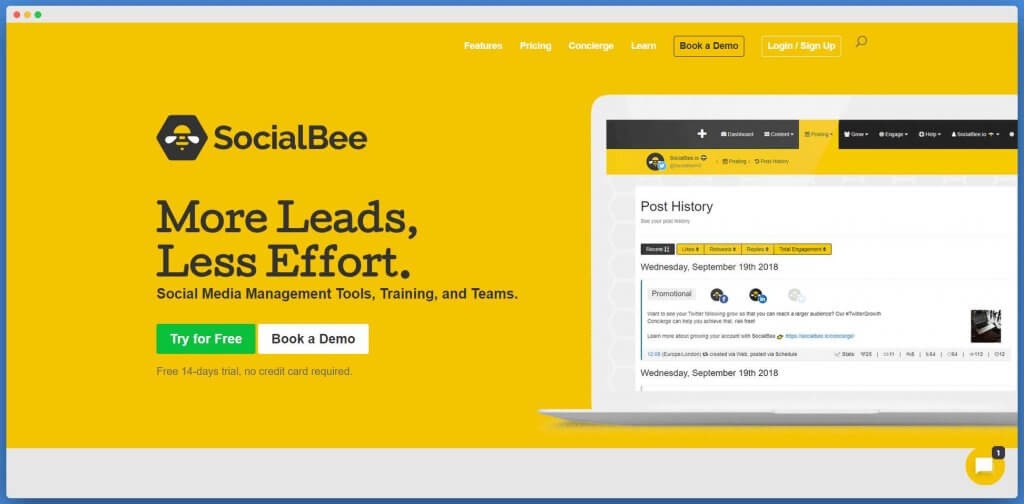


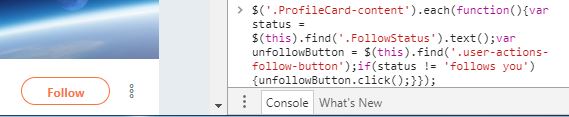
Comments are closed.