Optimise ‘My Business’ on Google Local
Trying to optimise any data is rather pointless without any information to back it up.
Since earlier this year Google’s My Business Insights now offer rich information such as how many customers found you in Direct or Discovery searches.
Here is an example of how it works:
You run a Car Repair Service called “Wexford Car Repair Service”, a customer might find you via a Direct search by searching for “Car Repair Service in Wexford” on Google Maps.
The same customer might find you via a Discovery search by searching for “Car Repair Service nearby” on Google Search.
The search type data of “Discovery” and “Direct” provided in the Location Insights proves to be an excellent source for identifying the local search queries you’ll need to optimise for to improve engagement with your business on local SERPs/searches.
Here how it breaks down:
Direct Search Queries
Direct searches are branded and performed by those “customers who find your listing searching for your business name or address.” The local results for a direct query are likely to be a single map listing or a knowledge panel listing of that local business. Searches in this category are executed by those potential customers further along on their journey to your local business, in that they have already decided to seek out your brand such as using branded query “Wexford Car Repair Service”
Discovery Search Queries
Discovery searches, on the other hand, are non-branded. They are those queries in which the searchers obvious intent is to seek out a service or product without any brand pre-requisite. Many discovery search queries follow the sequence of “[service] + [location]”, such as “car repair in Wexford”. Discovery search results are most likely to be in the form of a map pack as in image below.
Retrieving and Using the Data from Google My Business
You can find your Direct & Discovery search data insights in your Google My Business dashboard and have the option to download the reports for the past week, month, last 90 days, or even a custom date range.
The reports download as .csv files which contain – Total searches, Direct searches, and Discovery searches with several other data sets.
Note: Well-established brands, may see Direct searches accounting for 65% or more of the total due customer searching by brand name.
With the data in now in Excel, it’s easy to drop it right next to your impression, position, and click-through data which can be retrieved from your Google Search Console. From there you can organise your Insights and Search Console data & highlight those specific keywords your site is receiving impressions that qualify as discovery searches.
However most keyword detail is hidden from you as “not provided” in Google analytics, it’s still available in Search Console data if you dig deep, which makes this a huge source of insight you can work with.
Utilizing the Discovery and Direct search data for both onsite and local listing will help you create a successful local strategy for local optimisation
Not familiar with Search Console, Google Analytics or even spreadsheets?
Make sure you contact me I can help pull this together for you.

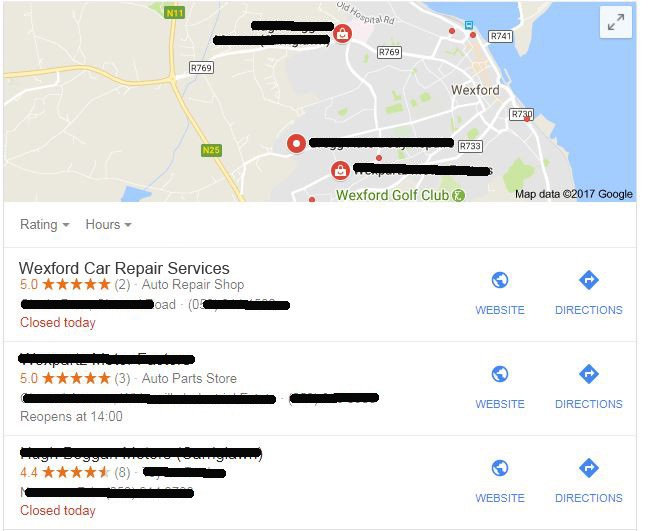
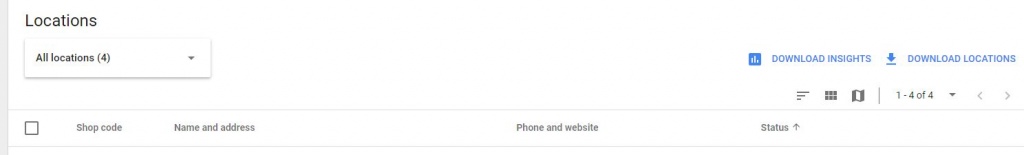
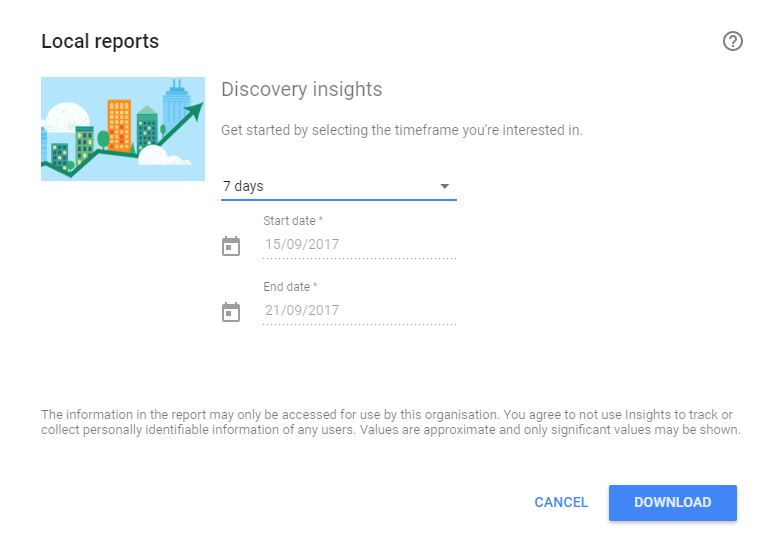
Comments are closed.